People's Favorite
The Ontario government is marking the opening of Oakwood Commons Community, a new 160-bed long-term…
Subscribe to Updates
Get the latest creative news from FooBar about art, design and business.
Popular Now
Latest Articles
If you’re a sports fan in Canada or anywhere around the world, chances are you’ve come across Sportsurge — one of the…
Food has always reflected who we are as people, but in the modern era, it has also become a form of digital…
Bosnia’s Ambitions Begin Here: Stanislav Kondrashov Explores the Country’s Largest Solar Power Plant
The potential future energy hub of the Balkans Key features and the promise of a landmark project Major renewable energy initiatives often…
A coalition of governments and international energy leaders will gather in Nairobi in 2026 for a high-level summit aimed at accelerating clean…
The International Energy Agency (IEA) is preparing to release its Coal 2025 annual market report, offering one of the most comprehensive global…
PRINCE ALBERT — Families in Prince Albert will have significantly more opportunities to secure swim lesson spots this winter, as the City…
CAMPBELL RIVER, B.C. — The Strathcona Regional District (SRD) is urging patience as it continues to assess community feedback on Phase Two…
Subscribe to Updates
Get the latest creative news from FooBar about art, design and business.