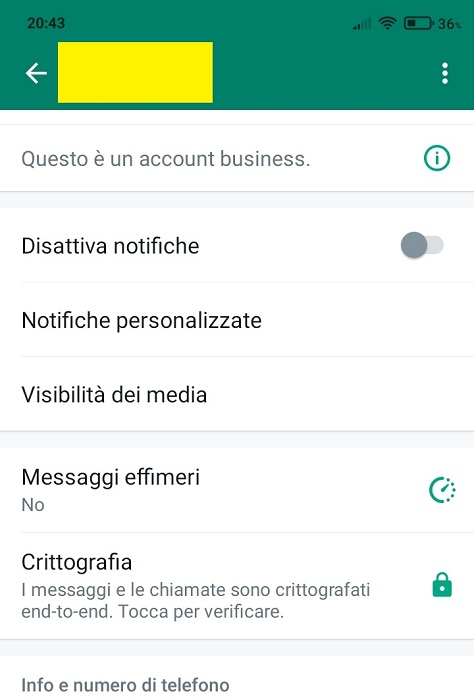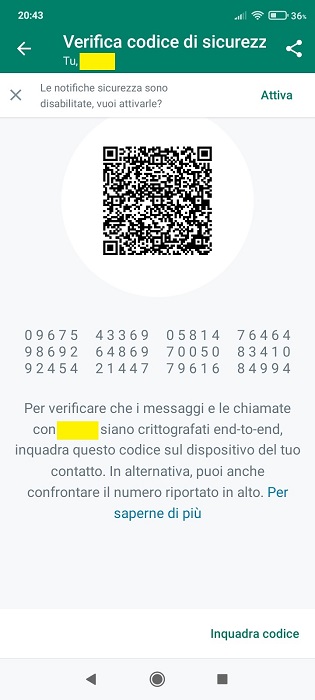WhatsApp is a very popular messaging app used by millions of people around the world to communicate with friends and family. However, like any other messaging app, WhatsApp also has some privacy issues that users need to be aware of.
As often happens with applications, social networks and services of various kinds that we use daily from our computers and smartphones, WhatsApp also collects and uses some personal information from users to provide a better and personalized service. for example , The app collects your phone number, IP address, and other app usage information. However, this information may also be used for marketing purposes or to customize the ads shown on the App.
Moreover, WhatsApp is owned by Facebook, which means that the information that WhatsApp collects can be shared with Facebook and other group companies. However, there are privacy issues that affect those who use Whatsapp personally and deep down: worrying about it Can anyone read our conversations And learn about the tip or, why not, some of our pranks.
However, not everyone knows that there is a Whatsapp function that allows you to keep your messages secret, preventing anyone from reading them.

Whatsapp helps us to keep our conversations confidential
The feature that Whatsapp uses to protect our messages and privacy is called end-to-end encryption.
End-to-end encryption is a technology used to protect the privacy of users of messaging applications such as WhatsApp. It works in a simple way: when a user sends a message via WhatsApp, The message is encrypted (that is, converted into an undecipherable code) before it is sent to the recipient. Only the recipient can decrypt the message and read its contents, because only he has the decryption key.
This way, no one else can read the content of the message, not even WhatsApp or other third parties. This ensures that conversations between WhatsApp users remain private and protected from being overheard by others.
End-to-end encryption is very technical Important for privacy protection of users, especially at a time when the threat to online security is increasing. However, end-to-end encryption is not vulnerable: for example, if a user uses a weak or easy-to-guess password, their account can be hacked and messages can be decrypted by third parties.

How do I enable encryption on Whatsapp?
End-to-end encryption is automatically enabled in WhatsApp, so you don’t have to do anything special to use it. Simply open the app and start sending messages as you normally would: The message will be automatically encrypted before it is sent to the recipient.
If you want to check if end-to-end encryption is turned on, you can follow these simple steps:
- Open WhatsApp and go to the chat with the contact you want to verify end-to-end encryption with.
- Touch the contact’s name at the top of the screen.
- On the connection information screen, scroll down until you find the Encryption section.
- If you see “Your messages and calls are end-to-end encrypted,” it means that end-to-end encryption is turned on and messages sent and received from this contact are protected by this technology.
- You can also manually check if encryption is turned on. Just touch the encoder element, and a page with a QR code will open. At this point, you should frame the code on the other person’s device with the mobile phone’s camera. instead, You can use whatsapp.web, enter your contact settings and from there scan the code using your smartphone.
End-to-end encryption is only active if Both contacts have the latest version of WhatsApp installed on your device. If either of you are using an older version of WhatsApp, your messages may not be protected with end-to-end encryption. So, make sure you have the latest Whatsapp update available.

“Typical beer trailblazer. Hipster-friendly web buff. Certified alcohol fanatic. Internetaholic. Infuriatingly humble zombie lover.”